How Do I Create a New Project? (Magic xpa 4.x)
To create a new project, select File > New Project.
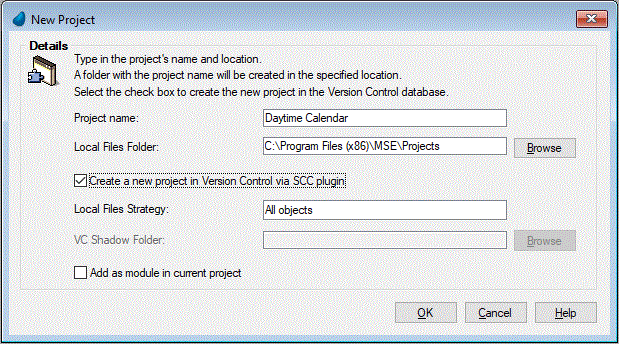
-
Select File->New Project
-
Type in a Project name.
-
Type in the directory location.
-
Click OK.
If you have a project currently open, it will be closed, and a new project will be created.
When the project is created, it is created in a new subdirectory of the location path you entered. The Project name will be the directory name, and it will also be the name of the Magic xpa project file, which ends in .edp.
If you had a project already open, and you selected Add as module in current project, then the project will also be on the module list.
How Do I Open an Existing Project?

