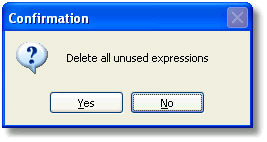How Do I Clear All Unused Expressions? (Magic xpa 4.x)
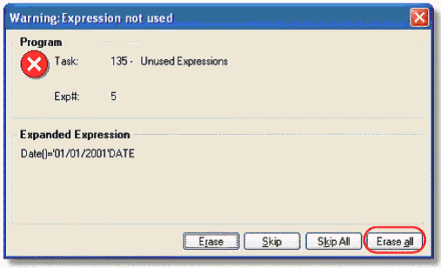
To delete unused expressions, follow the instructions in How Do I Find All Unused Expressions?.
Then, when the first warning message appears, click the Erase all button. All the unused expressions will disappear.
In addition, if you are doing a syntax check of the entire Program repository (Alt+F8), then you will get a prompt such as the one on the right. If you answer Yes, then the unused expressions will be automatically deleted without further prompting.