How Do I Find All Unused Expressions? (Magic xpa 4.x)
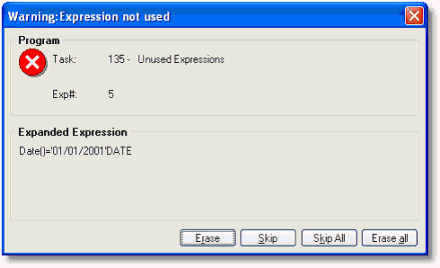
Having extra expressions in your programs makes maintenance more difficult, so it is a good idea to keep them cleaned out. Fortunately, Magic xpa makes this easy.
-
Set Options->Settings->Environment->Preferences->Studio Checker Minimal Level to Warnings or Recommendations.
-
Go to the program you want to check (or to the header line at the top of the Program repository to check all programs.)
-
Press F8 (or Alt+F8 to check the entire repository).
-
The warning screen shown above will appear for each unused expression. As each appears, you can decide:
-
To ignore this expression and go on to the next (click the Skip button).
-
To ignore all unused expressions (click the Skip All button).
-
To erase this expression (click the Erase button).
-
To go look at the expression (press Escape). This option stops the syntax check and brings you directly to the unused expression in the Expression Editor.
-
To erase all expressions (click the Erase All button).
In addition, the unused expressions will appear on the Checker pane.

