How Do I Make Web Service Calls Using the HTTP Component? (Magic xpi 3.x)
Sometimes, you might want or need to send a Web service call using the HTTP component instead of the Web Service component.
This topic explains how to configure the HTTP step (based on the example supplied in the How Do I Configure Magic xpi as a Web Services Consumer? topic) as follows:
-
Create an HTTP resource.
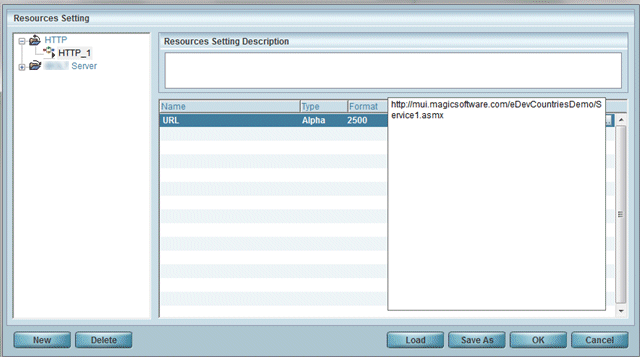
-
Drag and drop an HTTP component into the Flow pane, and set the Post method.
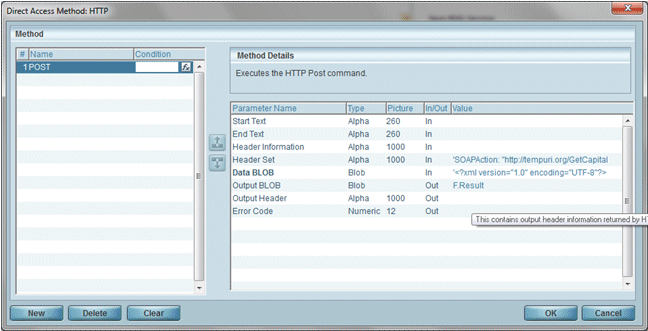
-
To see the content of your HTTP request body, use XML Spy, SoapUI, or any third-party tool to trace the request and then take the HTTP header from there.
-
To know what the sent parameters are in this example (Request Header and Data BLOB – see the following screenshots), the whole header and body were copied ‘as is’ from SoapSpy.
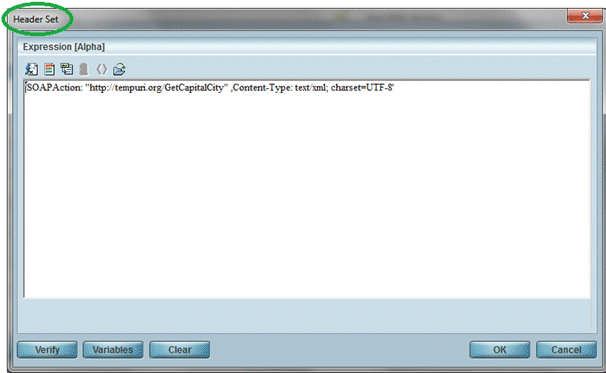
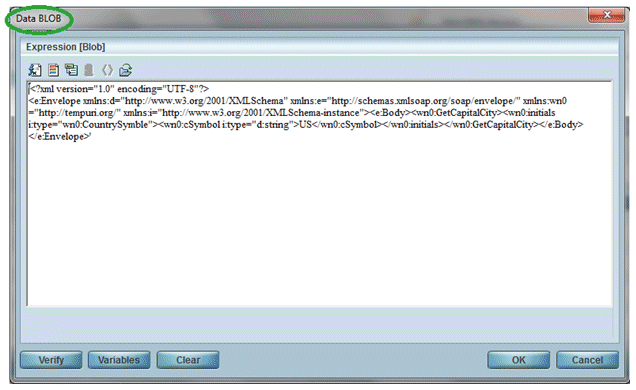
|
Note:
|
If the WSDL cannot be loaded in Magic xpi, and therefore SoapSpy cannot be used, you can use SoapUI and Soap ToolKit to trace the call.
|
|

