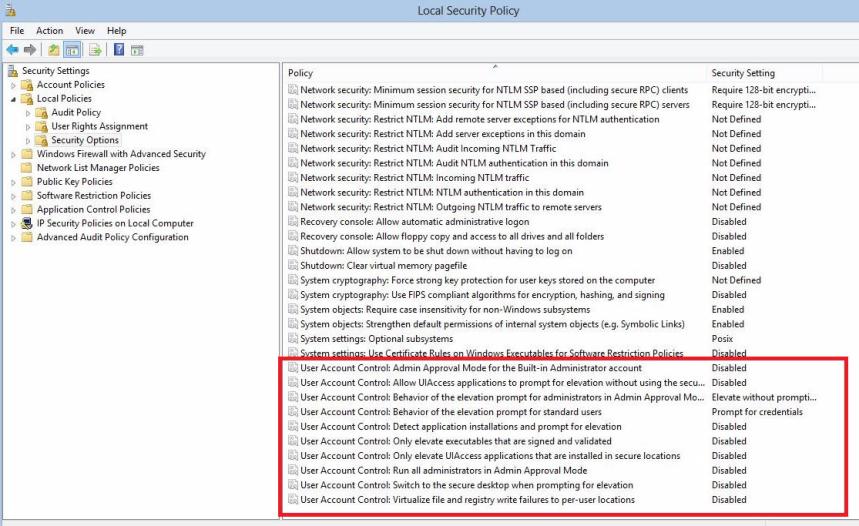Using Magic xpa on Windows 8 (Magic xpa 4.x)
When the UAC is not disabled and you try to run the MgxpaStudio.exe file not as an Administrator you will see this error message:
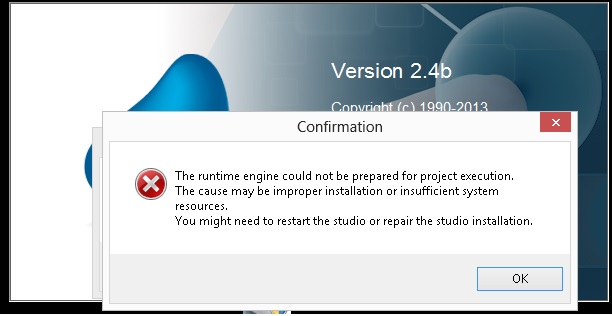
Here are three optional solutions to solve this issue.
-
Run mgxpastudio.exe as Administrator.
-
Disable the UAC:
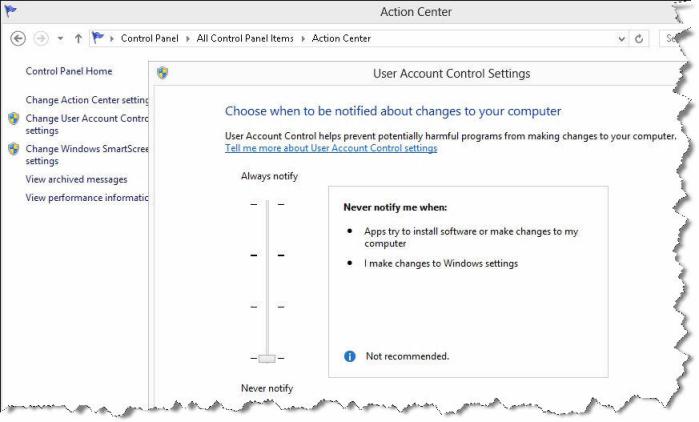
-
If it is already disabled, check that it is disabled in secpol.msc (Local Security Policy)-> Local Policies-> Security Options and disable all of the User Account Control (UAC) settings: