The Waiting for Lock Message in Pervasive 11 with the Windows 7 OS (Magic xpa 4.x)
There are several reasons for getting a "Waiting for Lock" message in Pervasive 11 on the Windows 7 OS. This message appears when:
-
Two different Pervasive versions are trying to lock the same lock file (common also for older Windows OS versions).
-
Two different lock files are trying to work on the same database files.
This Tech Note deals with the second option.
This message often appears when there is a network problem or the server goes offline. In this case, Windows 7/Pervasive client creates a local lock-file and uses these from that moment on.
The solution to the automatic creation of offline lock files can be found in the Windows 7 OS Synchronization Center.
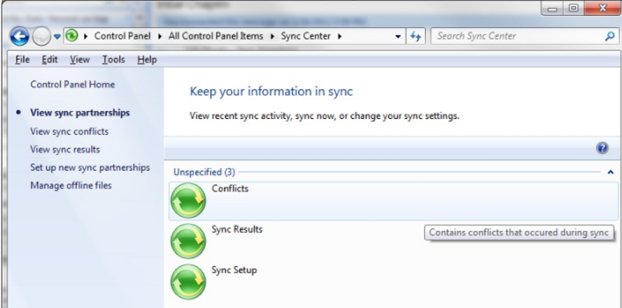
You can manage the Windows 7 OS offline file setting.

Once you have disabled the offline files options, the Windows 7 OS will not try to create a local lock file if the network lock file is unavailable.
Instead, it will wait until the network file becomes available.

