Testing that an Application Can Connect to the Space (Magic xpa 4.x)
You can verify that the sample application 'GSTest' was properly deployed by executing any of the following tests from the GigaSpaces-xpa\Test folder:
-
RIATest.bat – This file starts a RIA client that connects to the GSTest application.
-
BatchTest.bat – This file starts a Batch program from the GSTest application.
-
HTMLTest.url – This shortcut starts an HTML-based program from the GSTest application.
-
Web Client – This folder deploys the GSTest application for Angular (Deploy.cmd) and tests the deployed application (Test.url).
You can also start the Magic xpa GigaSpaces Monitor from the Start menu to see the available servers, contexts, requests and license usage.
You should see that the execution of the test files will add requests to the Requests log section of the monitor.
There are several known issues related to the ASP .NET Web requester installation.
When calling Magic xpa from a browser or from a Rich Client program, you may get the following errors:
1. An HTTP error
There are scenarios where you might receive the following error: “HTTP Error 500.19 - Internal Server Error. The requested page cannot be accessed because the related configuration data for the page is invalid.”
Solution:
-
Add the Authenticated Users to the Magic xpa installation folder’s permissions, as the Web requester needs to access the installation’s JRE and GigaSpaces folders.
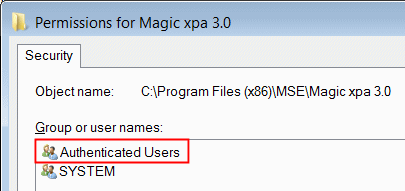
-
Install the ASP.NET and .NET Extensibility components (V4.0 or above) on your Web server.
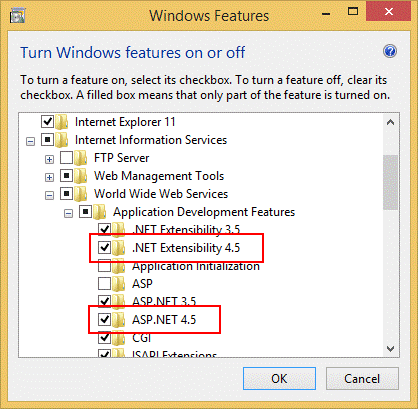
2. Failure to load assembly
There are scenarios where you might receive the following error: "Configuration Error. Description: An error occurred during the processing of a configuration file required to service this request. Please review the specific error details below and modify your configuration file appropriately. Parser Error Message: Could not load file or assembly 'GigaSpaces.JavaToNet.DLL' or one of its dependencies. The specified module could not be found."
Solution: In this case, the MS VC++ 2010 Redistributable package is probably missing. You should install this package to fix this issue.

