Task Modes - Runtime (Magic xpa 2.x)
This section describes the different modes for data that are available in runtime.
Query mode allows the end user to scan through records without updating the records or deleting them.
When you open a table, the status mode is Modify. To switch to Query mode, you must select Query Records from the Options menu.
After switching to Query mode, the word 'Query' appears in the status box of the message line.
This mode allows the end user to edit existing records and delete records.
When you are in Modify mode, you can also add data by using the Create a Line function. However, the status changes to Create. This is a specific mode in Magic xpa that is called Create in Modify. You can move to this mode by using the Ctrl+M keyboard shortcut.
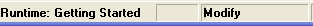
The Create mode allows the end user to create new records.
When you are in Create mode, by selecting Create Records from the Options menu, you can only see the rows that you have added in the current session. To view all of the records, you need to switch to Query or Modify mode.
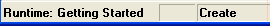
This mode is part of the Modify mode. This mode deletes the current record. The mode has no indication in the status line. You can move to this mode by using the F3 keyboard shortcut.
You can navigate between the records using the navigation options listed below.
|
|
|
|
|
|
PgDown
|
Moves to the next record.
|
Next Screen
|

|
|
PgUp
|
Moves to the previous record.
|
Previous Screen
|

|
|
Up arrow
|
Moves to the previous row.
|
Previous Row
|

|
|
Down arrow
|
Moves to the next row.
|
Next Row
|

|
|
Ctrl+Home
|
Moves to the first record.
|
Begin Table
|

|
|
Ctrl+End
|
Moves to the last record.
|
End Table
|

|
The developer can specify the task's initial mode as well as the allowed mode.
The end user can change the mode of operation for each of the allowed modes of operation during the task execution.
For example, if you set the initial mode to query, when you execute the program, the initial mode of operation is query, but the end user can switch to modify or create, if those modes are allowed.
Mode of Operations on the Task Flow

