How Do I Extract Specific Data from a Multi-Occurrence Compound? (Magic xpi 4.1)
Use a variable to extract specific data from a multi-occurrence compound and filter it using conditioned mapping.
Sample Schema:
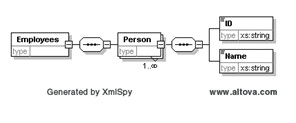
Sample XML Document:
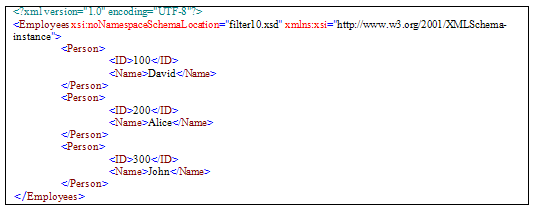
-
Define a variable that will hold the extracted data.
-
Create a Data Mapper step.
-
In the Source/Destination Management screen, define an XML Source type, based on the given schema.
-
Define a Variable Destination type, and select the defined variable.
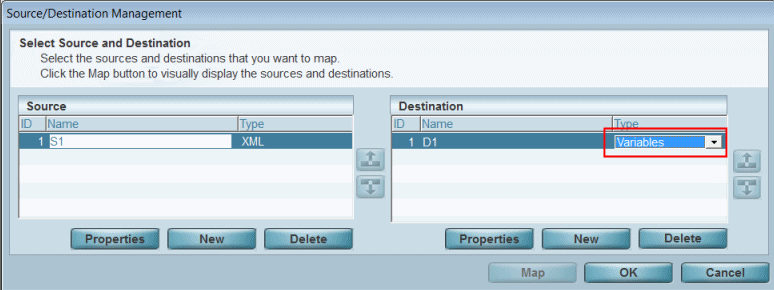
-
In the Data Mapper screen define a single instance filter on the Source’s Person compound with a value of:
Filter Criteria is: Source/S3/Employees/Person/ID ='200'.
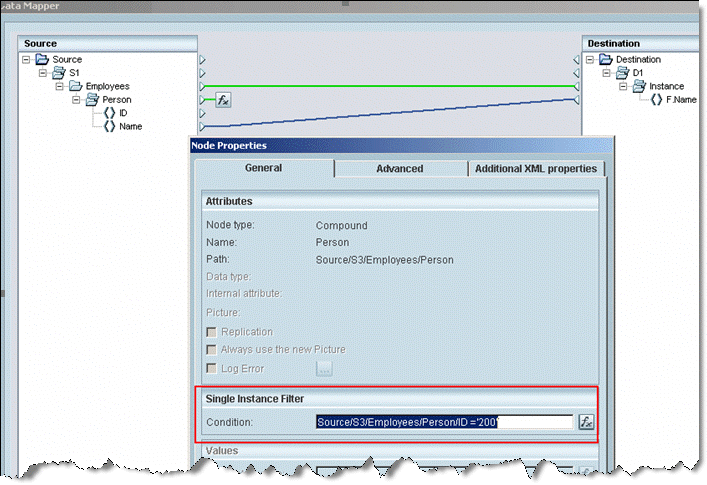
-
Map the Source Name element to the Destination F.Name variable.
Based on the sample XML document, once the mappings have been executed, the value of the variable F.Name should be Alice.

