Printing OEM/ANSI Characters (Magic xpa 3.x)
This Technical Note explains how to overcome OEM / ANSI printing problems.
Printing reports (made either by a programmer or by the report generator) could, in some cases, cause gibberish characters to be printed.
This is caused by OEM / ANSI translations that could not be performed correctly.
A file translating the characters from ANSI to OEM specified in the Translation File column of the Printer repository solves the problem.
The following screen capture shows an example of the location:
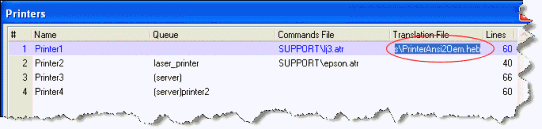
Click here to see an example file (Hebrew). Modify the file according to the characters relevant to your language.

