Performing Remote Operations with TortoiseGit
You can Pull from and/or Push your changes into Git repository as follows:
Push/Pull
You can publish your new local commits on a remote server using Push operation. Simply, Push uploads the contents of local repository to a remote repository. You can synchronize local and remote Git repository in Git Synchronization dialog box (Version Control > Git Sync) that provides Push/Pull operations.
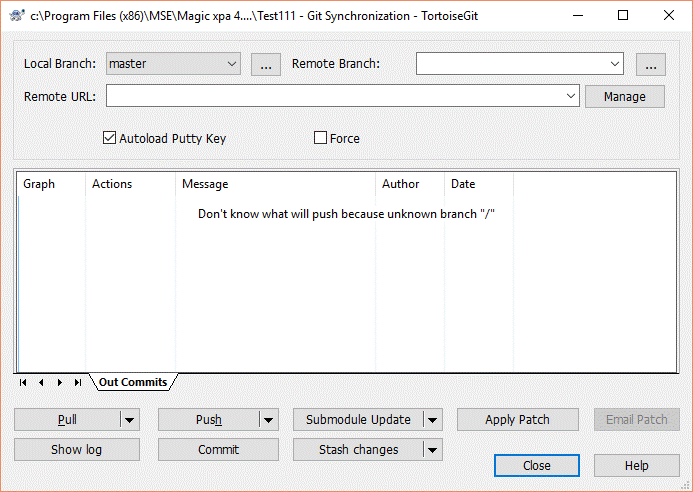
For more information, visit https://tortoisegit.org/docs/tortoisegit/tgit-dug-pull.html.
Manage the URL
You can set TortoiseGit remote URL as follows:
-
Set Remote to be the name of the remote (usually the default one is called ‘origin’).
-
Set URL of the Remote to be the URL of the local file system.
-
Set Push URL of the Remote to be different URL if you don’t want the same URL to Push. If you want the same URL, let this field be empty.
-
Click OK.
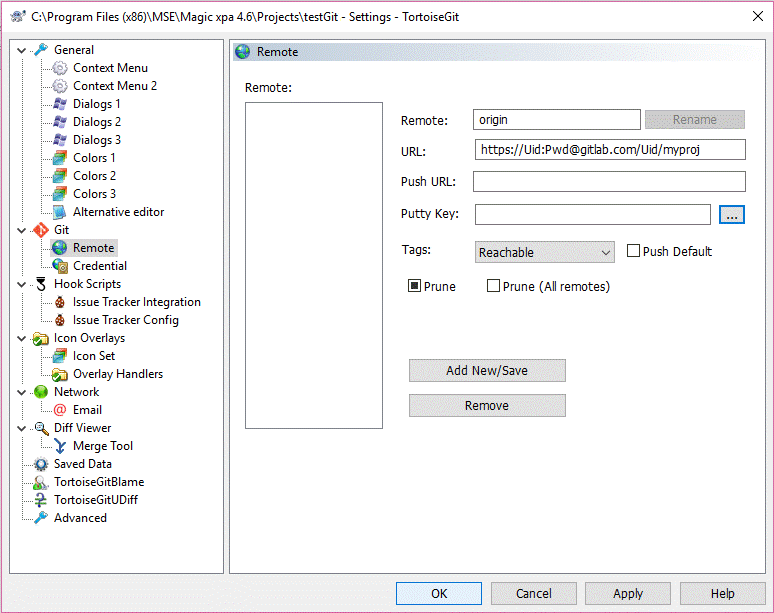
For more information, visit https://tortoisegit.org/docs/tortoisegit/tgit-dug-push.html.
Connecting Magic xpa with Git Repository

