Opening a Project under Git Repository
You can open a project under Git repository by following two ways:
I. Adding an xpa Project to GIT from Outside Magic xpa
You can add a project to Git from outside Magic xpa. You need to:
1. Create new solution folder. For example, MyProject.
2. Create/copy a project into the folder. For example, TestProject.
3. Initialize Git repository (git init).
4. Add .gitattributes and .gitignore files in to the project folder. You need to do this manually.
5. Stage the folder to be added to local repository. (git add <folder_name>)
6. Add the folder to local repository (git commit -m "Committing a folder from outside Magic xpa").
7. Execute the command git remote add origin <gitlaburl>.
8. Push the changes to remote repository (git push –u origin master).
II. Cloning a Magic xpa Project from Git Repository
You can clone a project using the menu option Version Control > Clone GIT Repository.
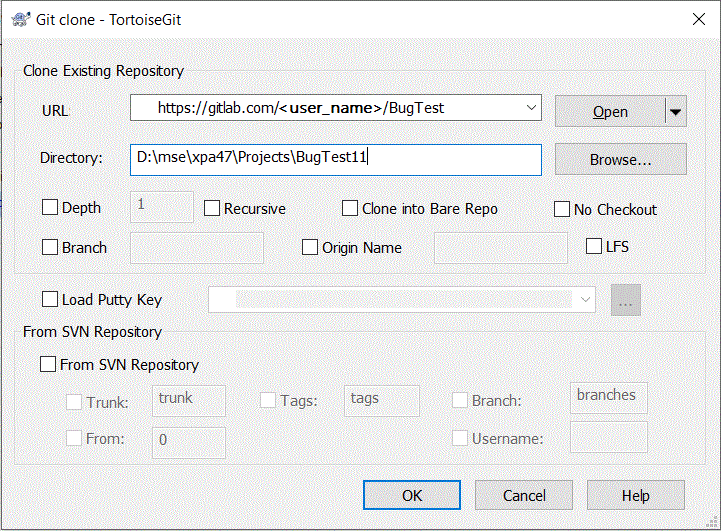
The following steps describe a typical flow of actions to clone a Magic xpa project:
1. Clone the project.
2. Open the EDP file.
3. Get the Git connectivity dialog (as described below).
Note: Problems can occur while sharing the project if anything is pending for push/commit.
Since version: 4.7
Connecting Magic xpa with Git Repository

