| Description |
Objects List (Magic xpi 4.9)
-
Select a Salesforce object from the list and click Select.
-
To refresh the Objects List, click Refresh.
-
To close the Objects List without making a selection, click Cancel.
|
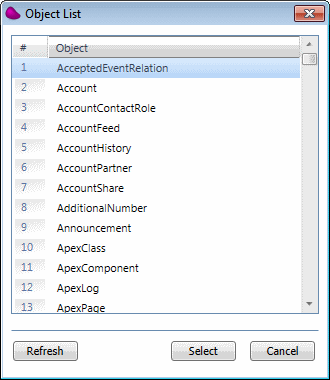
|
|

|
The Objects List has to be built in the resource. Otherwise, you will not be able to get the Objects List in the step or trigger.
|
|
|
|---|

