Multi-Marking Capability (Magic xpa 3.x)
The multi-marking capability allows you to manipulate several entries at the same time. Multi-marking manipulations include simultaneously deleting several records, checking the syntax of several entries, etc.
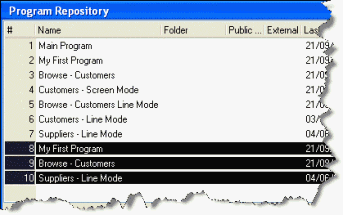
Marking several entries is done using the following methods:
Continuous selection using the keyboard
-
Park on the first entries.
-
Hold down the Shift key.
-
Keep pressing the Down arrow key until all of the entries you want to mark are selected.
Continuous selection using the keyboard and the mouse
-
Park on the first entries.
-
Hold down the Shift key.
-
Click with the mouse on the last entry's number (#) column.
Discontinuous selection using the mouse
-
Hold down the Ctrl key.
-
Click on every entry's number (#) column that you want to select.

