Magic xpa Studio Interface (Magic xpa 3.x)
The Studio interface is composed of three main parts: the Navigator pane, the work area and the status line.
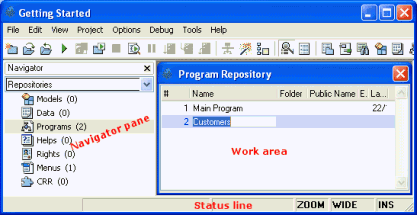
The Navigator pane enables you to select one of the Magic xpa repositories to be displayed, such as the Data or Program repository.
The line at the bottom of the Studio interface is the status line, which displays different information such as editing status and user name.
|
An important part of the Studio interface is the property sheet. Most of Magic xpa's objects have dynamic properties, which are organized in a property sheet. The property sheet enables you to display the specific properties for a selected object.
| 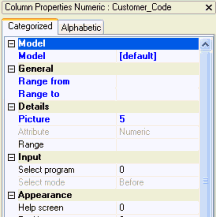 |

