Installing and Running the Rich Client Application Using ClickOnce (Magic xpa 2.x)
After the server is set and it has the application running, the application can be accessed by launching the URL that points to the HTML file. You can see the URL in the final screen of the Rich Client Deployment Builder. If you used the default settings, the URL will be as follows: http://appserver/MagicRIAApplications/appname/appname.publish.html.
The activation of the application via a URL is only required when running the application on the machine for the first time. After the first launch, ClickOnce creates a new entry for the application in the Start menu, and you should use this entry to launch the application. Therefore, the dependency on a browser that can launch ClickOnce is only for the initial load.
When you access the application for the first time via a Web browser, you will see the following screen:
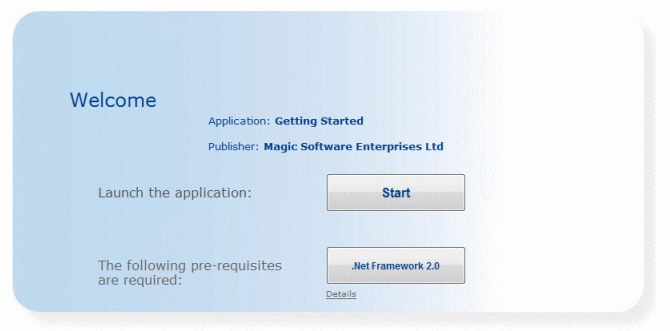
-
You have to install the following prerequisite on the client:
-
Microsoft® .NET Framework Common Language Runtime (CLR) 2.0 SP2 or above – The .NET framework is already installed on Windows Vista SP1 and above, so you do not need to install it manually.
If you have not yet installed .NET, you can either click the .Net Framework button on this screen or use the installation package from the Scripts\RIA folder.
-
When using .NET framework V2.0 SP2, you also need to install the Microsoft Visual C++ 2008 Redistributable. You can install them by running the NetFx20SP2_x86.exe and VCRedist_x86.exe files from the Scripts\RIA folder.
-
Then click the Start button and the following screen will appear:
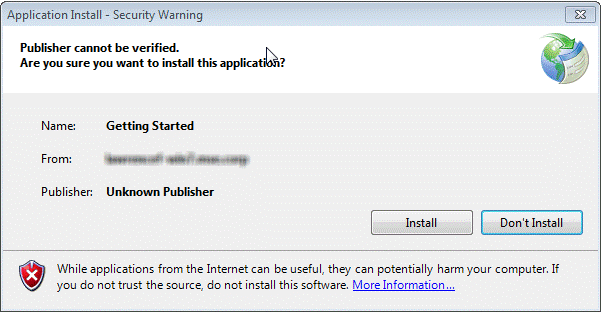
-
Click the Install button to install the application.

