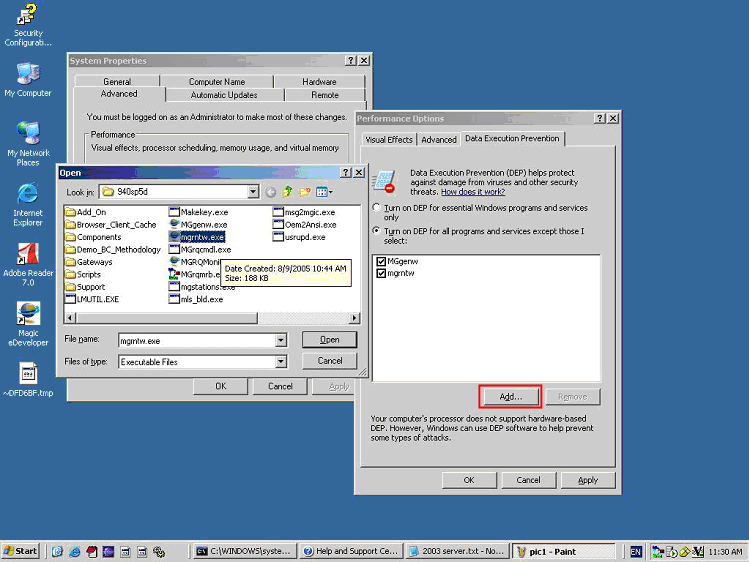Installing Magic xpa on Windows 2003 Server SP1 (Magic xpa 2.x)
This Technical Note explains how to install Magic xpa on Windows 2003 Server SP1.
In Windows 2003 Server SP1, Microsoft enhanced the security mechanism so that after installing any new application it cannot be executed unless it is defined as “safe” as illustrated below.
-
Right-click on My Computer, select Properties and then click on the Advanced tab.
-
From the Performance section, click the Settings button.
-
From the Performance Options dialog box, click on the Data Execution Prevention tab.
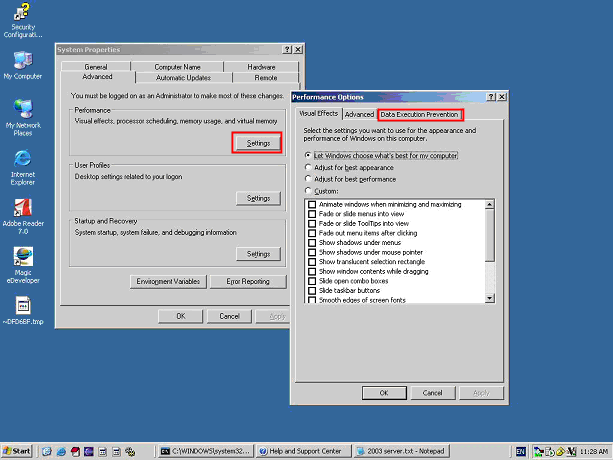
-
Click the Add button to add the mgrntw.exe and MGgenw.exe files to the list.