How Do I Create a Database Table from Magic xpa? (Magic xpa 2.x)
When you create a database table in Magic xpa, as explained in How Do I Create a Database Table Using Magic xpa?, Magic xpa can create the table in the DBMS automatically, and reconfigure the table if it changes.
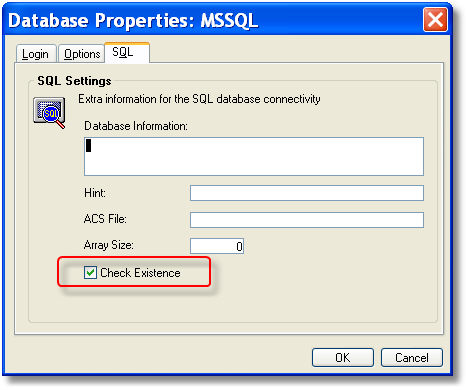
If you want Magic xpa to do this, you need to make sure Check Existence is set to Yes. To do this:
-
Close your current application.
-
Select Options->Settings->Databases.
-
Select the database you want to check.
-
Press Alt+Enter to access the Database properties.
-
Select the SQL tab.
-
Check Check Existence.
Now, when you create a new table in Data sources, or change an existing Data source, the database table will be changed in the DBMS.

