How Do I Access a Specific SQL Type? (Magic xpa 4.x)
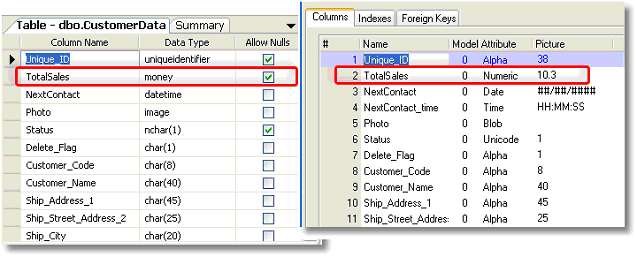
Each column in Magic xpa represents corresponding data in the database. Every database server has its own data types, however, Magic xpa has a translation for those types inside the database gateway.
You can see a listing of the translation in the Magic xpa Help files, in the Databases chapter.
However, you can also just look at the translation that Magic xpa does when a Get Definition is done on an existing table, or when a table designed in Magic xpa gets created in the database.
In the example above, we see two tables. On the left is the MSSQL representation of the columns in a table, CustomerData. On the right we see the table as it was brought into Magic xpa with Options->Get Definition (F9).
If you look into the properties of each column, you can see more detail about how each column is defined, including how nulls are handled. The original database-defined type is also retained in the SQL->Type property.
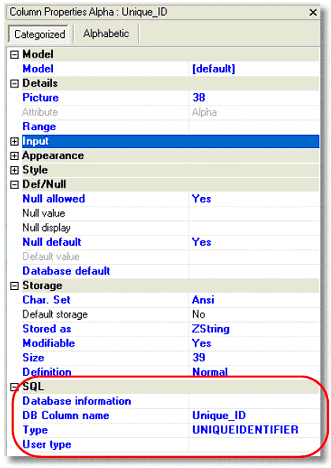
Some columns are handled specially. DATETIME columns are split by Magic xpa into two fields, Date and Time, so that the two parts can be handled individually while in Magic xpa, but they will be stored as a proper DATETIME column in the database.

