How Do I Get to the Help Page of a Function? (Magic xpa 2.x)
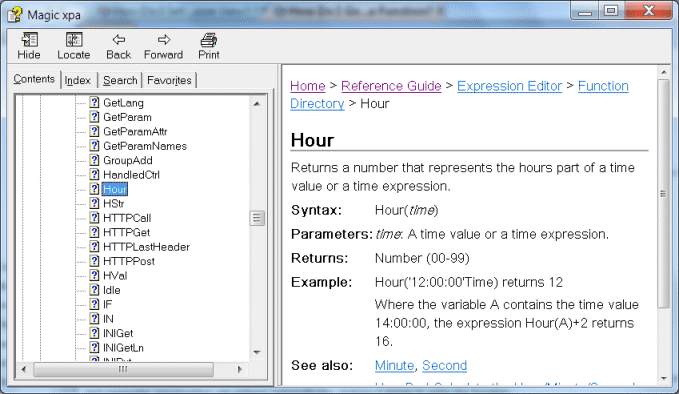
When you are programming in any language, it’s difficult to remember how all the functions work. Fortunately Magic xpa makes it easy to find a good help page while you are coding. There are two ways to do this.
You can always get to the help page for a function from anywhere in the Studio.
-
Press F1. This brings up context-sensitive Help.
-
Click on the Index tab.
-
Type in the name of the function.
You will jump to the help page for that function. Also, you can use the Search tab to find all references to the function.
Hint: You can leave the Help screen open while you are coding, especially while you are learning Magic xpa, to make it quicker to look things up.
In addition, you can jump directly to the help page for a function, from the expression containing the function.
-
Go to the Expression list (Ctrl+E).
-
Position the cursor on the function.
-
Press F1.
Now you will be positioned on the Help page for the function you were parked on.
One really useful way to enter functions is the Functions list. Not only can you find the Help page easily, but when you select the function, the parentheses and parameter placeholders are entered automatically, making it easier to enter the function.
For more details on how to do this, see Selecting a Function from the Functions List.

