How Do I Trace SOAP Requests? (Magic xpa 3.x)
Sometimes it is useful to trace the SOAP requests that come in to your service. You can do this from the Systinet console.
-
Start the Systinet console, using the shortcut or the URL
http://localhost:6060/admin/console
-
Expand the Web Services node on the tree on the left.
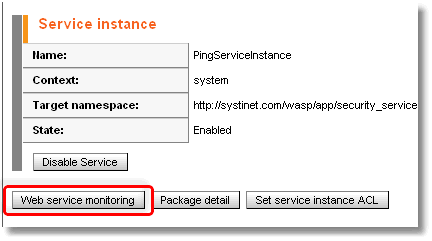
-
Select the service you want to trace.
-
Click the Web service monitoring button.
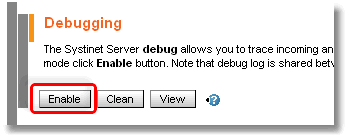
-
Then, scroll to the Debugging section. Click Enable. Now the Web service is under watch.
-
After each call (or any activity), click the View button to see the HTTP and SOAP activity. Access to this page is username and password protected: the username and password are the same as your Systinet login.

