How Do I Test a Web Service? (Magic xpa 3.x)
You can test a Web service by writing a program to access it, but you can also test it directly from the Systinet management console.
-
Open the Systinet console.
-
Under the Web Services node to the left, select the Web service you want to test.
-
A number of choices will appear in the pane to the right. Scroll down a bit and click the Invocation Console button.
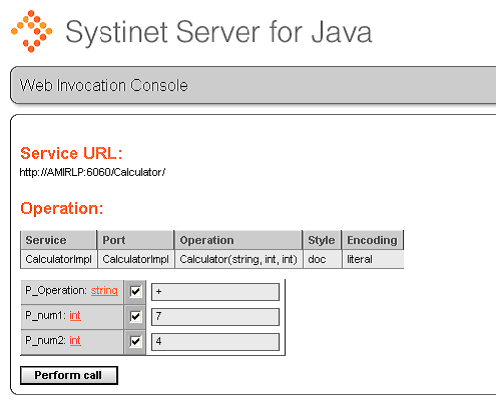
-
A new window will appear. Here you will see fields to enter test values for the service. Make sure the Magic xpa runtime engine is running, then click the Perform call button.
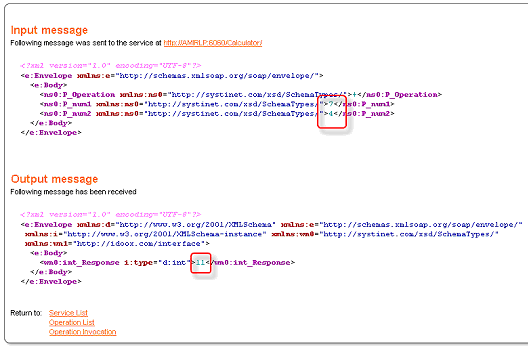
-
You will see the input and output calls displayed. You can see our two inputs, 7 and 4, in the top section above, and the output, 11, in the bottom section.

