How Do I Show/Hide the Root Node as Part of the Tree Content? (Magic xpa 3.x)
|
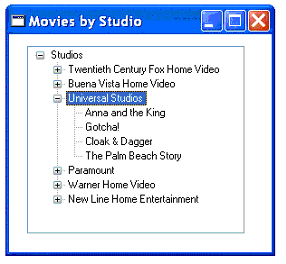
|
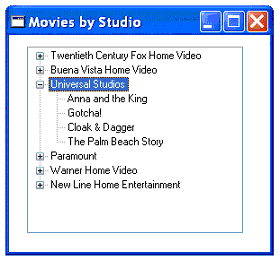
|
|
Show Root = True
|
Show Root = False
|
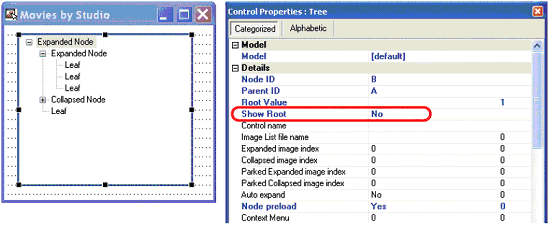
-
Select the Tree control.
-
Set Control Properties -> Show Root to False if you don’t want the root level to appear, or True if you do want the root to appear.
You will see the results the next time you view the tree in runtime.
Note:The root record must actually exist, whether or not you are actually going to show it onscreen, or you will get an error message.
The Online and Rich Client Samples projects (program TR11 and RTR11)

