How Do I Share a Collection of Models with Several Projects? (Magic xpa 3.x)
You will probably find that you are using the same models over and over again in different projects. You can export them from one project into another, but it is easier to maintain a library of commonly used models that you share between projects. This also allows you to change some of the functionality of a model without reprogramming. For instance, you might want to add a calendar as a pop-up program for a date field, or you might want to have several components with different money definitions depending on the country your application is running in.
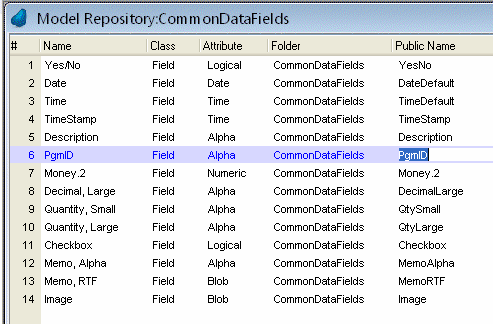
-
Define your models as you usually would.
-
Give each model you want to share a unique public name.
-
Proceed to create and install your component as you would for any component.
When your component is attached to your project, you will see the component models wherever you can select a model from a list. You can use component models in exactly the same ways as you would the models in the project’s Model repository.
How Do I Reuse Magic xpa Objects Across Projects?

