How Do I Set the Subform to Be Tabbed Into from a Specific Control of the Parent Form? (Magic xpa 4.x)
Usually, Magic xpa will set the tab order to be as you would expect it, tabbing from the upper left corner to the lower right. However, you can set the tab order manually if you need to.
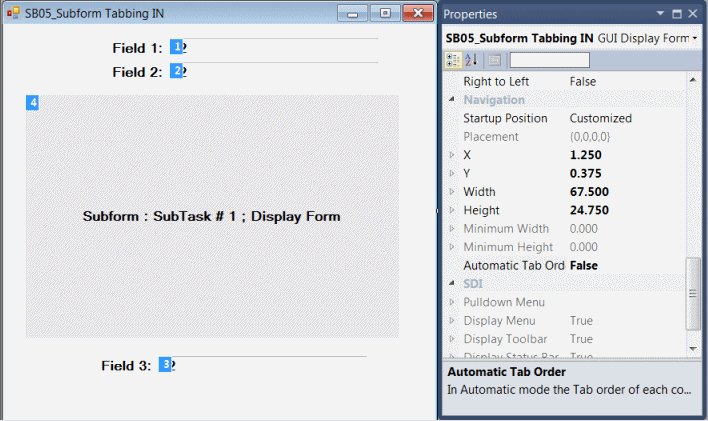
-
Turn off automatic tabbing, if it isn’t already, by setting the Automatic Tab Order form property to False.
-
Set the tab order of the other controls as desired in the Tab order property of each of the controls.
-
Set the tab order of the Subform control to one greater than the control that it is tabbing from.
-
Make sure the Subform control has the defaults still set for the Allow Parking and Tab into properties (both should be True).
Note: To see the tab order assigned to each control, go to the View menu and select Tab Order or click the  icon in the toolbar.
icon in the toolbar.
The Online and Rich Client Samples projects (program SB05 and RSB05)

