How Do I Set a Default Context Menu For All Controls of a Form? (Magic xpa 2.x)
You can create a context menu for the entire application in the Menu repository. However, you can override that and create a default menu for each form also.
Prerequisite: The menu you want to select must already exist.
-
Go to the form properties (Alt+Enter when no control is selected).
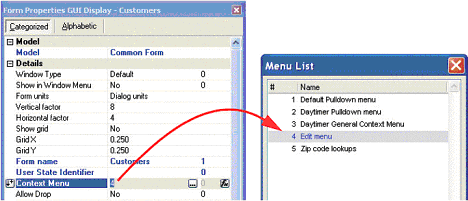
-
Zoom from the Context Menu field and select the menu you want to use.
-
Alternatively, you can enter an expression that will evaluate to the context menu number at runtime, by zooming from the field at the right (or by clicking the fx button) .
Now, when the user presses the right mouse button, the context menu will appear no matter where they are on that form.
The Online and Rich Client Samples projects (program TS30 and RTS30)

