How Do I Set Up a Meeting in Any Time Zone when Using the Exchange Connector? (Magic xpi 4.14)
The Start and End elements use the XML dateTime format, which is either YYYY-MM-DDTHH:MM:SS or YYYY-MM-DD HH:MM:SS (this second example is the same syntax as the first, but the T is replaced with a blank space). In Start and End elements, you should not include the time zone offset; the offset should be set in the MeetingTimeZone element.
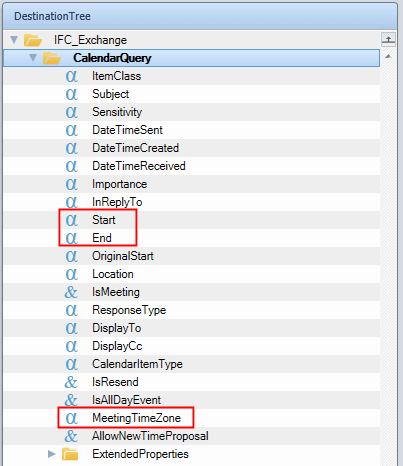
For example, a Start or End value can be 2015-01-31T09:00:00 or 2015-01-31 09:00:00. Note that the date and time separators are hyphen (-) and colon (:) accordingly, since this is the valid syntax for the XML dateTime format. You should make sure that the value you set for the Start and End elements are evaluated to this syntax.
If a value is not set in the MeetingTimeZone element in the Data Mapper, the local machine’s timezone will be used. If a value is set in the element, it will overwrite the machine’s timezone.
If you want to explicitly set the UTC timezone, type UTC in the MeetingTimeZone element.
|

|
Or:
-
-
+hh:ss. This is the time zone offset. This part is always calculated with a reference to UTC. Note that a colon (:) must always be used here.
-
If an invalid value is set, an exception is thrown during runtime.
|

