How Do I Set My Preferred HTML Editor? (Magic xpa 2.x)
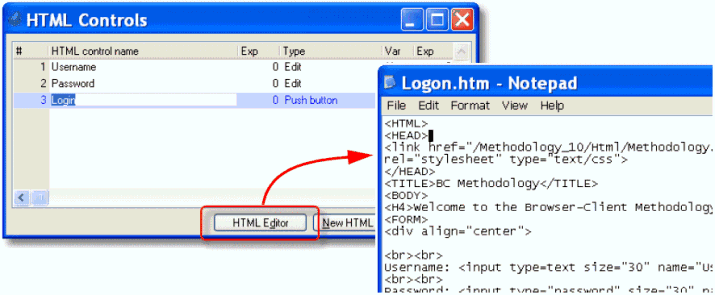
From the Form editor, you can edit the HTML directly, either by zooming on the form from a Merge program, or by clicking on the HTML Editor in a browser-client program. By default, Notepad is the editor that appears.
However, you can choose which editor you want to use. Using an editor designed specifically for HTML, such as Front Page or Dreamweaver, can be useful.
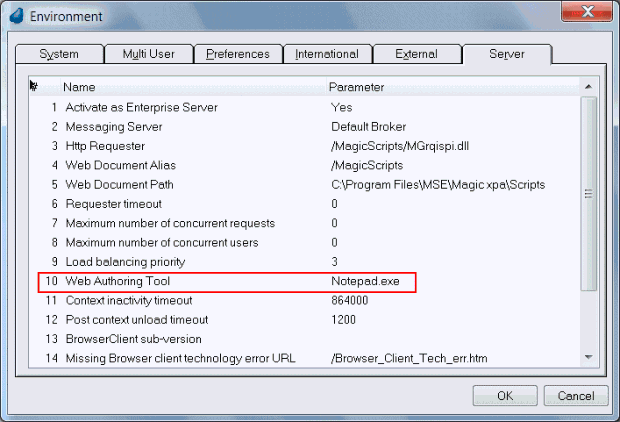
-
Go to Options->Settings->Environment.
-
Click on the Server tab.
-
Go to the Web Authoring Tool line.
-
Enter the name of the authoring tool you would like to use. You can zoom to select the tool from a file list.
Now when you zoom to edit the form, your chosen editor will open.

