How Do I Separate Palettes? (Magic xpa 3.x)
The Studio palettes are very flexible and can be resized, moved, or docked according to your work style. To save space, the palettes can also be combined as a single window. Sometimes they become combined accidentally; if you move one too closely to another.
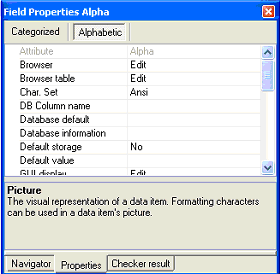
-
Move the focus to the palette.
-
Holding down the CTRL key, drag the title bar off in any direction.
-
Let go of the CTRL key.
-
Repeat the process if you have three combined palettes.
The palettes will now be separated.

