How Do I Select a Column of a Table Control? (Magic xpa 2.x)
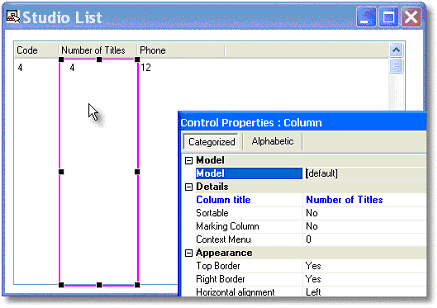
Normally, when you click on a Table control, the entire table is selected. This is because the table is grouped together.
If you want to select only a column on the Table control, position the cursor somewhere below the first table line, and press Alt+Click.
Once you have one column selected, you can use the Tab key to move from column to column.
Hint: You can also select multiple columns by using Alt+Ctrl+Click. This is very useful if you want to change the properties of a number of columns at the same time.

