How Do I Run Two Tasks Concurrently? (Magic xpa 2.x)
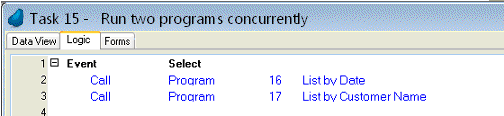
Normally, when you call two programs as shown here, Magic xpa will run the first task. Then, when the user exits that task, the second will run.
However, you can set up the programs so that they will both run at the same time. This works a bit like keeping two windows open at the same time. They are both open, but they work independently from each other. Exactly how independent they are depends on the settings in Magic xpa.
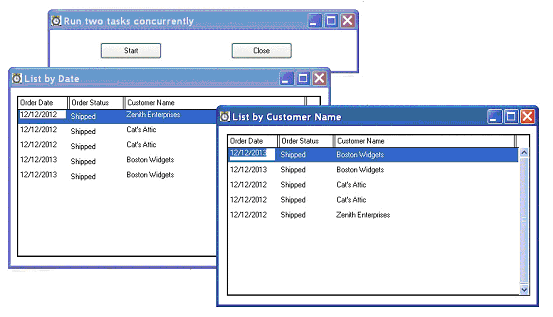
In this example, we set the two tasks that are called to run in parallel. So the first one is called, and then the second, but they both stay up. We can change the focus between the two tasks, and update them independently.
Note that there is nothing preventing locking issues here. The issues will be the same as if two users were accessing the same data. In this example, since the same records are displaying in two different windows, it would be safest if they were display-only lists.
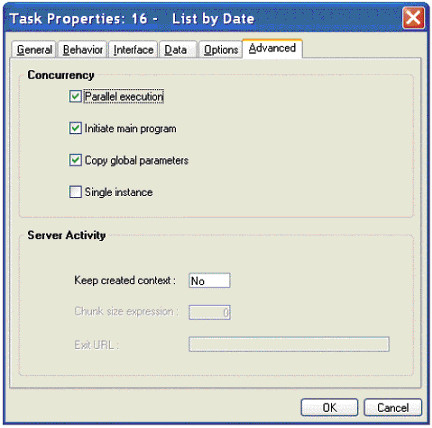
-
Go to Task->Task Properties (Ctrl+P).
-
Select the Advanced tab.
-
Check the Parallel execution check box.
-
Check the other options as needed.
The Online and Rich Client Samples projects (program EN11 and REN11)

