How Do I Retrieve the Name of the Control the User Parked On? (Magic xpa 4.x)
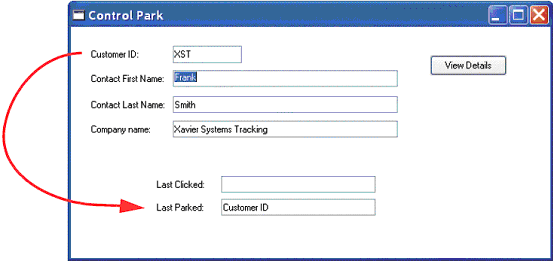
Sometimes it is useful to know where the user last parked. You may want to do processing. You do this by using the LastPark() function. Note that this is different from where the user last clicked. In the example above, we used tab to get from one field to another, so the last field we were parked on was Contact ID. However, we didn’t click on any fields at all, so LastClicked() returns blank.
LastPark() allows you to retrieve the control name from the current task that contains the control, and from that task’s child tasks. However, it does not work:
You can fetch the currently parked control from this or a parent task by using HandledCtrl(). You can use the This() function to retrieve other information about the current field.
The syntax for LastPark() is:
LastPark(Generation)
where Generation is a number representing the task's hierarchic position in the task tree. 0 is the current task, 1 is this task’s parent, and so on.
Note: If you are trying to do specific processing for one field in your current task, you can do this using the Control events for that control.
The Online and Rich Client Samples projects (program EL12 and REL12)

