How Do I Retrieve Data from a Multiple Selection List Box? (Magic xpa 3.x)
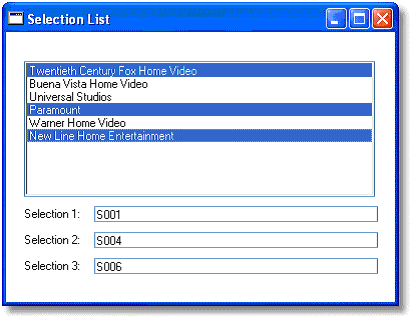
You can allow the user to select multiple items at one time from a selection list box. A multiple selection list is set up in the same way as a single selection list box, except in the Control Properties:
Let’s look at an example.
-
Use a vector for the Data property. In our example, we used a simple alpha vector of text fields.
-
Set the Selection Mode control property to Multiple.
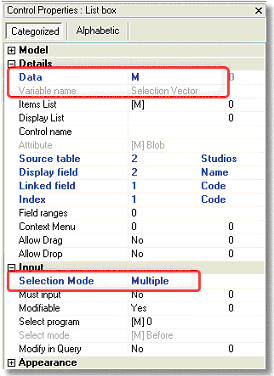
Now, you can access the items in the vector, when they are selected, by using the VecGet() function.
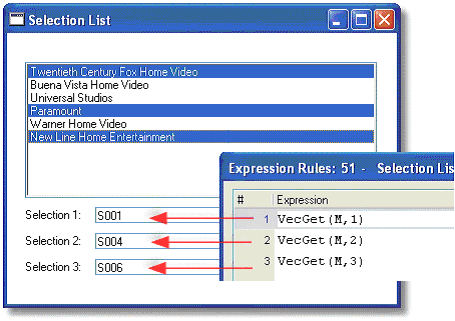
The Online and Rich Client Samples projects (program HG32 and RHG32)

