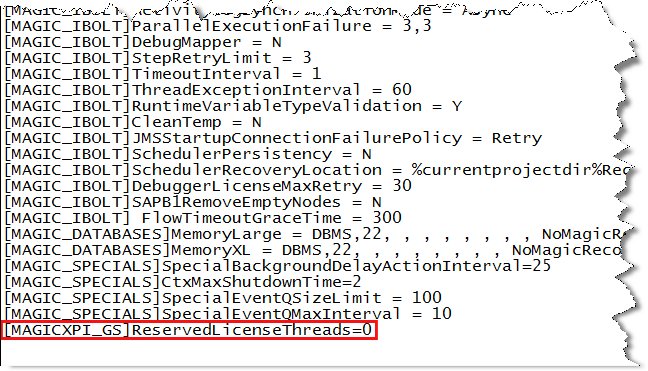How Do I Reserve Threads for My Project? (Magic xpi 4.14)
When working in Magic xpi’s multi-project mode, you might find yourself in a situation where you need to reserve a specific number of threads to be able to run your project properly. For example, if you are running multiple projects, and some projects may consume all threads under stress conditions (for example, there are many Web services and/or HTTP requests), you should consider reserving a fixed (minimum) amount of license threads for critical projects that need to run continually.
When the project is executed, the Magic xpi workers will check out the licenses defined in this property, but will not check them back in. The license is not released even when the worker has completed the flow. The rest of the project’s workers can continue to use licenses from the pool.
If a server is manually shutdown or stopped via the Monitor, the reserved licenses will be returned to the pool. Servers handling that project will continue consuming floating licenses. However, when the server is restarted or another server is loaded for that project, the reserved licenses will once again be checked out.
You set the required license value in the Reserved License Threads entry, under General Settings, in the Project Environment section of the Settings dialog box. You can also set this value in the ReservedLicenseThreads= flag, located in the [MAGICXPI_GS] section of the project’s ifs.ini file. If the flag’s value is set to 0, which is the default value, the project will not reserve any licenses and will use the available licenses in the license pool.