How Do I Read and Write Files from/to the Magic xpa Directory? (Magic xpa 2.x)
The Magic xpa directory is the location of the Magic xpa engine, which is where Magic xpa was installed. The installation defaults are located in the Program Files directory in Windows.
Magic xpa differentiates between project-specific files, such as your data or i/o files, and general engine files. For instance, by default, the font, color, and keyboard files shown in the Options->Settings->Environment->External Files are all located in the Magic xpa directory.
In your application, you can use the %EngineDir% logical name to refer directly to the Magic xpa directory rather than the default working directory. For instance, in our DayTimer project, we may want to use the color files installed with Magic xpa.
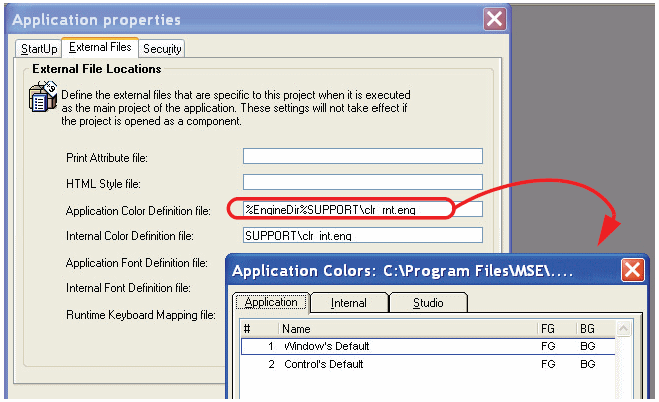
By entering %EngineDir% in front of the relative path, the clr_rnt.eng file used is the one in C:\Program Files, our default installation directory.

