How Do I Prevent the User from Resizing a Window? (Magic xpa 2.x)
By default, the user can drag the edges of a window to resize the window. However, you can, if you want, disallow this by setting the Border style to Thin or None.
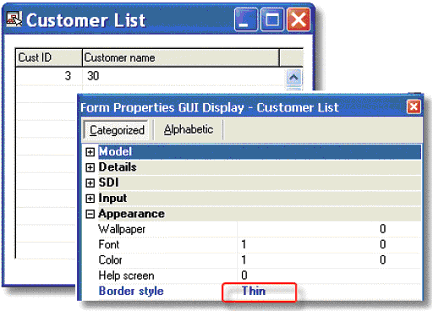
-
Go to the Forms tab of your task.
-
Type Alt+Enter to bring up the Form Properties.
-
Go to the Border style property.
-
Select Thin or None.
Now, the cursor will not change at the edge of the window, and the user will not be able to resize it.
The Online and Rich Client Samples projects (program WI03 and RWI03)

