How Do I Prevent the Property Sheet and the Navigator from Appearing Automatically? (Magic xpa 2.x)
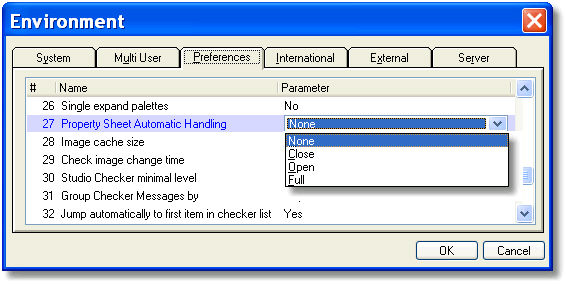
You can control when the property sheet appears in the Studio in Options->Settings->Environment-> Preferences->Property Sheet Automatic Handling. There are four basic modes:
-
None: Magic xpa does not open or close the property sheet.
-
Close: Magic xpa closes the property sheet when it isn’t relevant, but does not reopen it.
-
Open: Magic xpa automatically opens the property sheet when it is relevant, but does not close it.
-
Full: Magic xpa opens the property sheet when it is relevant, and closes it again when it is not relevant.
If you don’t want the property sheet to open automatically, but you do want it to close automatically, select Close.
Otherwise, if you want complete control over the Property sheet, select None.

