How Do I Prevent the End User from Changing the Task Modes? (Magic xpa 2.x)
By default, Magic xpa allows the end user to use the same screen to create, delete, modify, and query records. This is good for creating quick data viewing screens. However, most applications will have more restrictions on which users can do what and where. For instance, you may have a task that allows all users to view a record, but allows only administrators to change the record.
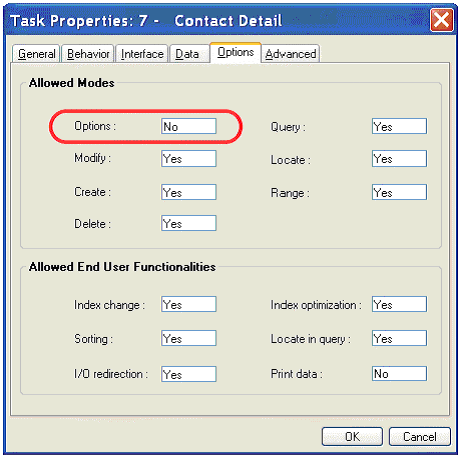
-
Press Ctrl+P (Task->Task Properties).
-
Select the Options tab.
-
Set Options to No. This will keep the user from changing the current mode of the task.
Alternatively, you can zoom (F5, double-click, or Edit->Zoom) to create an expression that will evaluate to true when you want the user to be able to change the task mode.
Note: You can also use the other options on this tab to allow or disallow specific actions. For instance, if you set Delete to No, then the user cannot delete a record in this task.
How Do I Format an Expression in the Expression Window?
The Online and Rich Client Samples projects (program EN10 and REN10)

