How Do I Postpone the Handling of an Event? (Magic xpa 2.x)
If you want an event to be handled later, set the Wait property to No. Wait=No causes the event to be handled after other commands are read. This is called asynchronous processing, because the events can be interrupted and might not be handled in the order they are read.
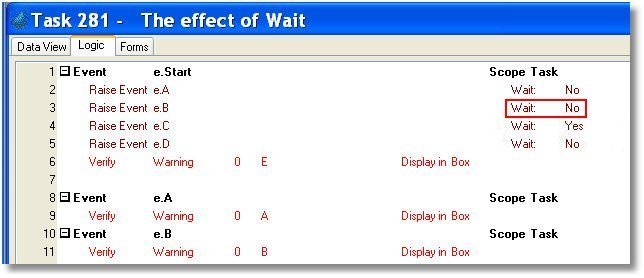
For example, here we raise four events:
-
Event A is raised, with Wait=No. Event A is put in the queue, but not executed. The next command is processed.
-
Event B is raised, with Wait=No. Event B is put in the queue, but not executed. The next command is processed.
-
Event C is raised, with Wait=Yes. Event C is immediately executed, without reading the next command.
-
Event D is raised, with Wait=No. Event B is put in the queue, but not executed. The next command is processed.
-
The next command is a Verify box that displays E. It is immediately executed.
-
Then the queued events, A, B, and D, are executed.
The user will see the verify boxes in the following order: C, E, A, B, D.
The Online and Rich Client Samples projects (program EH07 and REH07)

