How Do I Move a Table Control Column? (Magic xpa 3.x)
If you need to move a Table control column from its current position to a new position, that is easily done.
-
Move the cursor onto the header of the column you want to move.
-
Holding down the mouse button, drag the header to the new position. You will see a little black line where the column will appear.
-
Release the mouse button.
|
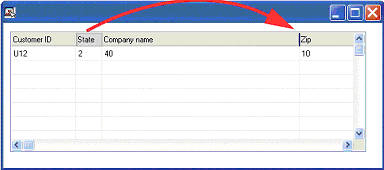
|
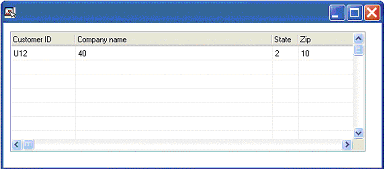
|
|
Before
|
After
|

