How Do I Make Sure That the Project’s Directory Scanner Component Can Access Files from a Network Drive? (Magic xpi 4.5)
To make sure that the project’s Directory Scanner component can access files from a network drive, you need to make sure that you have the credentials to access the network resources (defined by your system administrator). You will then be able to delete, write, or rename files in the necessary locations. You do this as follows:
-
Click Start, and then Run. The Run dialog box opens.
-
In the Run dialog box, type services.msc and click OK. The Services dialog box opens.
-
In the Services dialog box, double-click on the Magic xpi 4.5 GSA service. The Service Properties dialog box opens.
-
Click the Log On tab.
-
Select the This account option, and enter the account details and password.
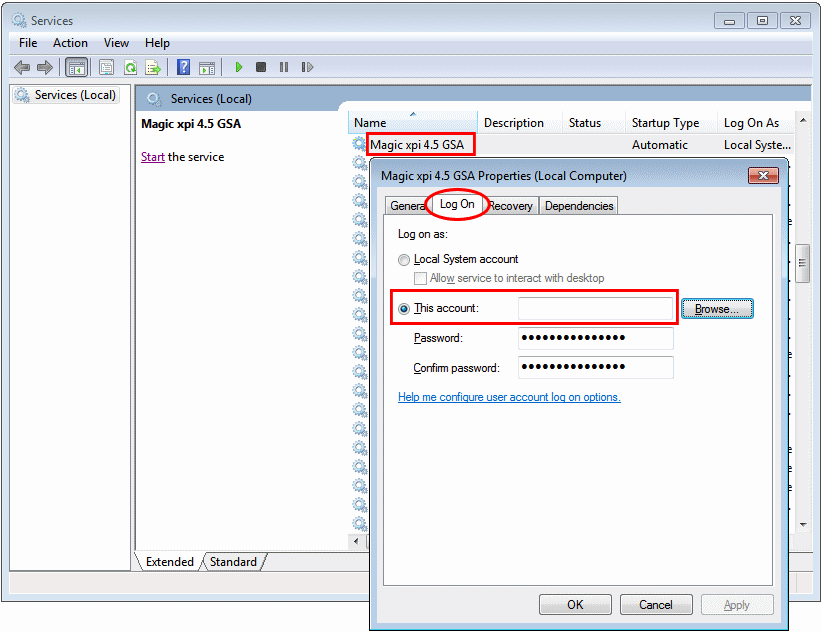
-
Click OK.

