How Do I Limit the Use of My Application Using the Magic xpa License Mechanism? (Magic xpa 3.x)
When you use Magic xpa, Magic xpa uses an internal licensing mechanism to regulate the total number of concurrent users. You have the option of using that same licensing mechanism in your own application, for licensing the number of users who purchase licenses from you.
This is done in three steps:
-
Use the MakeKey utility to generate a license key for your user
-
Use LMChkOut() to check out a license as each user logs in
-
Use LMChkIn() to check the license back in
These are explained below.
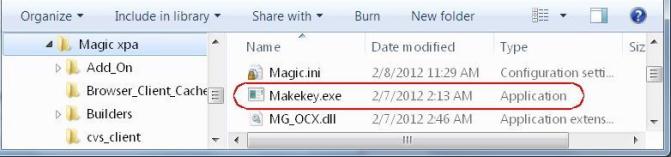
-
You will find the Makekey.exe utility in the Magic xpa installation directory. Click on it.
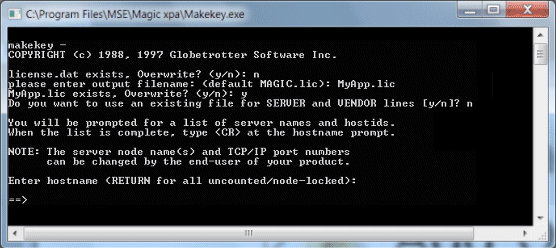
-
You will be prompted through a series of items. These are specific to the FlexLM product, and your answers will depend on what you are trying to do.
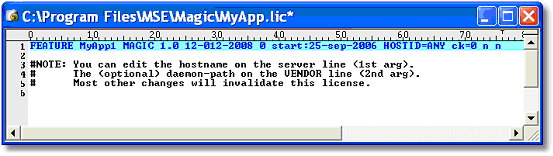
-
When you are finished, you will have a feature that your users can use with your application.
LMChkOut(<license file name>, <feature name>, <version>)
The return code will indicate whether the license is ok, not found, expired, and other conditions (see the Magic xpa help for details).
LMChkIn(<feature name>)
The return code will be zero if it checked in successfully, 8 otherwise.

