How Do I Keep the End User’s Form Customization? (Magic xpa 4.x)
In Magic xpa working under Windows, there are a lot of things the user can do to a window to make it more usable. For instance, the user can resize the columns on a table, or even re-arrange the columns. The user can also change the position and size of the window.
Very likely the user would like to have all these customizations saved between sessions. However, it would be a lot of programming work if you had to do this manually! Fortunately, Magic xpa will do it for you. Here’s how.
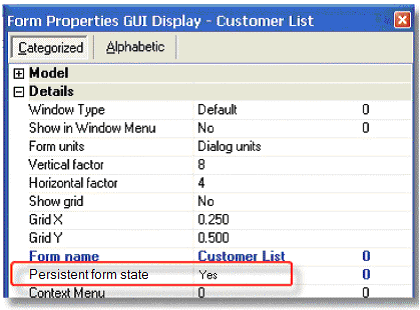
-
Go to the Forms tab of your task.
-
Type Alt+Enter to bring up the Form Properties.
-
Go to the Persistent form state property.
-
Set the value to Yes (which is the default).
Now, customizations made by the user to this window will be remembered when the user re-enters the window.
Note: This feature isn’t active when you are working in the Studio. That is, when you add a Persistent form state, then run your program with F7, the form customizations are not preserved.
The Online and Rich Client Samples projects (program WI01 and RWI01)

