How Do I Invoke Magic xpa Logic from an External Script in an HTML Page? (Magic xpa 4.x)
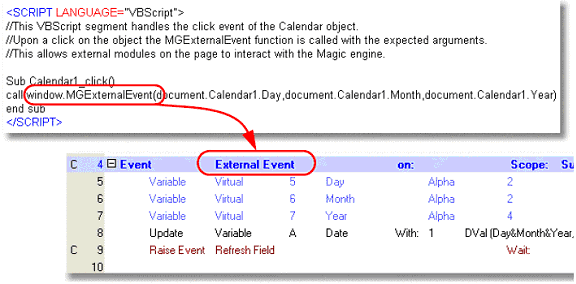
From inside your HTML, you can use a special script called MGExternalEvent. Calling this script will activate an event in Magic xpa called External Event, and pass the parameters you specified.
In this example, a VBScript script calls the MGExternalEvent script, passing 3 parameters, the Day, Month, and Year. The event handler catches those three parameters, and responds by updating a field and refreshing the screen.

