How Do I Hide or Show the Table Control Dividers? (Magic xpa 2.x)
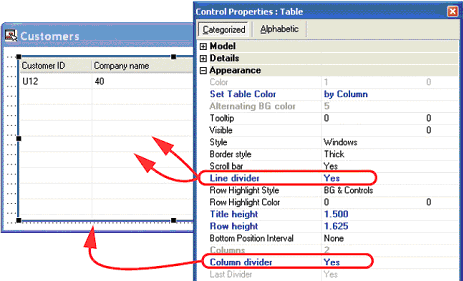
You can control whether or not the row and column dividers show up on a Table control by setting the values in the table’s control properties.
Setting Line Divider to Yes will cause the horizontal row dividers to appear. No will make them disappear.
Setting Column Divider to Yes will cause the vertical column dividers to appear. No will make them disappear.
Hint: Even if you do not use line dividers in your application tables, it can be useful to turn them on while you are designing the tables, to make aligning the controls easier.
The Online and Rich Client Samples projects (program TS23 and RTS23)

