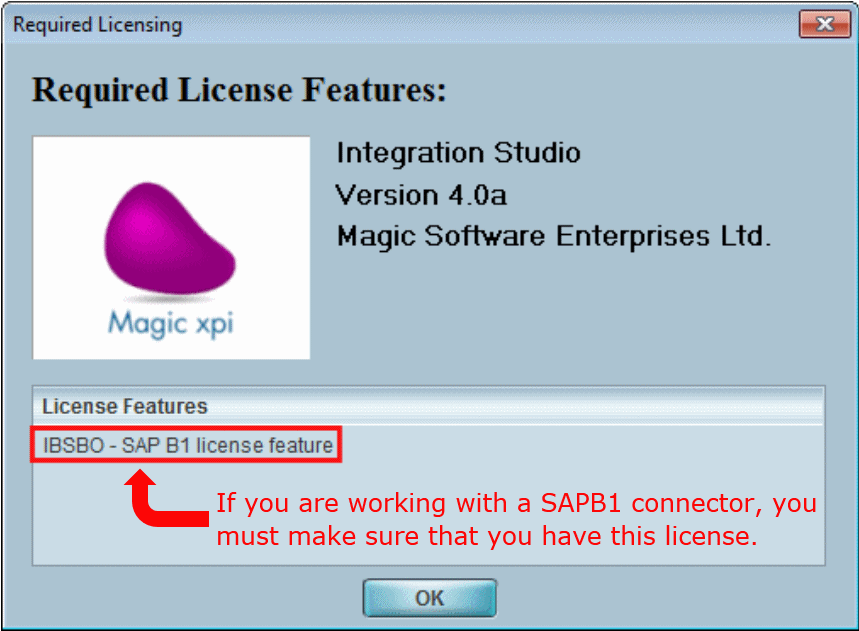How Do I Generate a List of Required License Features? (Magic xpi 4.1)
When you build integration projects, you may need to use certain components or connectors that need their own dedicated licenses. If you don’t have the right licenses, your projects won’t work.
Magic xpi gives you an easy way to check if you need to purchase any additional licenses to run your projects. From the Magic xpi Studio's Help menu, select Required Licensing. This option is available only when you have a project open. The Required Licensing dialog box opens.
The top half of this dialog box shows you which Magic xpi version you are using. The lower half, the License Features section, tells you which licenses you need to purchase to be able to run your project properly. You can copy specific entries from the list by right-clicking the entry and selecting Copy from the context menu, or by using the Ctrl+C shortcut.