How Do I Filter the Messages Shown by the Checker? (Magic xpa 2.x)
You can choose which messages will show when you use the Checker. This is done in two ways:
Here is how to do it.
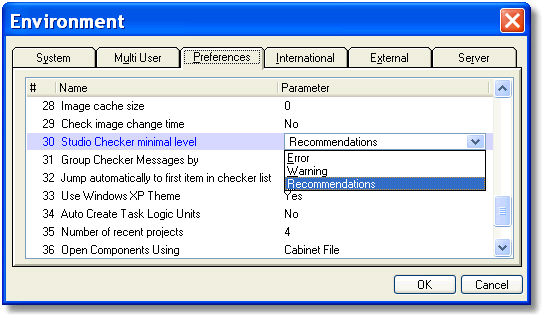
-
Go to Options->Settings->Environment->Preferences->Studio Checker minimal level.
-
Set this as follows:
|
|
|
|
Error
|
Errors
|
|
Warnings
|
Errors
Warnings
|
|
Recommendations
|
Errors
Warnings
Recommendations
|
In other words, if you want all the possible messages to show, use the Recommendation level.
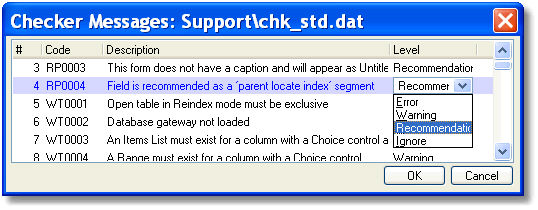
-
Go to Options->Settings->Checker messages.
-
Set the Level to Recommendation, Warning, Error, or Ignore.
After customizing your error list and changing the minimal level, you will only see the messages that you want to see in the Checker.

