How Do I Export a Pervasive ISAM Table Structure to Be Used with External Tools? (Magic xpa 3.x)
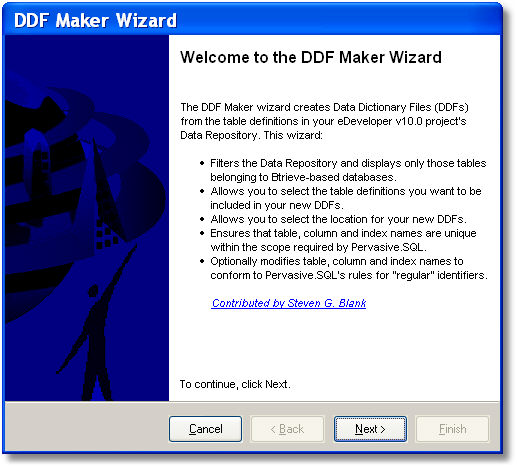
Pervasive tables can be used with other tools, such as Crystal Reports, if there is a file called a DDF available to the other tool.
Creating the DDF files is done using the DDF Maker Wizard. This tool converts the internal Magic xpa data structure into correct DDFs. To create the DDFs:
-
Create your Data sources in Magic xpa, using Pervasive as the underlying DBMS.
-
Syntax check the tables to make sure they are correct (Options->Check Syntax). See How Do I Validate a Data Source Structure?.
-
Select Tools->DDF Maker.
-
Follow the prompts to select the files you want to create DDFs for, and where you want the DDF files to be located.
You will need to be familiar with how your external tool uses DDFs, and what data types it will support. For instance, some tools will only accept date fields that are in certain formats.

