How Do I Explicitly Expand/Collapse Tree Nodes at Runtime? (Magic xpa 2.x)
When the user wants to expand or collapse a node on a tree, they can simply click on the + or - sign next to the node. However, if you want to expand or collapse a node explicitly, by raising an event, you can do that by using the Expand Node and Collapse Node events.
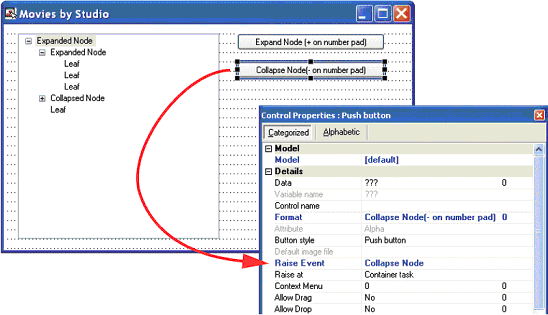
You can raise these events like you would raise any others, using a Raise Event operation in a logic unit, or using the Raise Event property on a push button.
Either event works on the node the user is currently parked on.
The Online and Rich Client Samples projects (program TR07 and RTR07)

