How Do I Execute a Set of Operations After a Time Interval? (Magic xpa 3.x)
It is often the case that you will want to have a process that operates based on some amount of elapsed time. For instance, you might want to check a mail queue every few minutes.
In Magic xpa this would be done using a Timer event. In our example, we are updating an onscreen clock every 2 seconds.
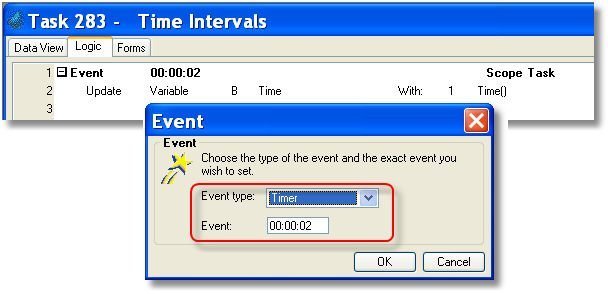
-
Go to the location where you want to raise the event.
-
Type R to create a Raise Event operation. The Event box will appear.
-
Go to the Event Type field. Select Timer.
-
Go to the Event field. Type in the amount of time you want to elapse between iterations of the event. The format is HH:MM:SS. In our example, we entered 00:00:02, so the event will be triggered every 2 seconds.
Now, the event will be triggered according to the time interval you entered.
The Online and Rich Client Samples projects (program EH09 and REH09)

